Visual Selling is BIG, and other things I learned at NPE 2016
Last week I made it to the National Pavement Exposition, (NPE) my first official show for our Go iPave brand. And after representing our Go iLawn brand at SIMA 2015 and at GIE last October, I was anxious to get on the ground with our customers in the Asphalt paving business. I was not disappointed.
There’s a ‘Buzz’ Among Asphalt Contractors in 2016
There seems to be a lot of excitement in the asphalt maintenance industry these days, and it’s easy to see why. 2015 was a good year for the industry, and 2016 looks to be even better. Construction starts were way up in 2015, and property managers are continuing to catch up on deferred maintenance. The economy is inspiring confidence and fuel prices are down, so we expected the show to be busy.
Not The Usual
I was prepared to talk with our existing customers at NPE, and I was ready for lots of questions about using our software to measure properties online, to build accurate proposals, or to automate the quoting process. What I wasn’t expecting, was to be swamped by people who primarily want to use our site maps to help them sell jobs.
Go iPave service diagrams as part of a visual sales strategy was a very popular topic at NPE. It appears that all this positive economic news has produced a seller’s market. Selling service is going to be very important to a company’s success, and smart business managers are out there trying to find an advantage. It seems our customers (and our future customers) have gotten the message that an attractive and detailed property map from Go iPave (or Go iLawn for that matter) can be an incredibly-powerful sales tool.
See it to Sell it
Letting your customer “See” exactly what you’re going to do for them provides a huge sales advantage. It differentiates your quote from the competition, and it inspires your customers to have confidence in you. We’ve been saying this for a long time, and it’s great to hear it echoed by the industry.
As we put it in one 2015 article: Service Diagrams Boost Sales… “Because photos transform a written proposal into a visual diagram making everything crystal clear and tangible for prospective buyers, which ultimately makes it easier to close a sale.”
But how do you do it?
What’s the best way to create and use these diagrams to help sell your business? If you’re in the Asphalt maintenance business, the first thing to do is Get an Account on Go iPave.
Once you get set up with this powerful source of imagery, we recommend a simple, 4-step process.
- View and measure each work area at the customer’s site using our advanced drawing tools.
- Use our exclusive grouping features to sort and color code each measurement by service type.
- Save and export diagrams (images) of your work sites and our detailed spreadsheets with all your measurements.
- Attach your worksite diagrams and measurement spreadsheets to your customer quotes.
This is a great trick to differentiate your asphalt proposals from the competition. Anyone can do it using Go iPave, and our images and spreadsheets can be used with our own Proposal Builder program or with any kind of standard or custom quoting process.
Want to get started but haven’t used our custom groups before?
No Sweat! We’ve got you covered! Just follow these instructions to make and use your own custom groups, or you can Just Use Ours (see below).
#1 Set up a custom group that you can use systematically throughout all your property assessments and job proposals.
Define a group that showcases the exact services you offer your clients. For many of our customers doing pavement maintenance and repair, this means 5 separate services with different processes and costs, so we suggest a set of customer groups including:
- Sealcoating
- Crack Sealing
- Pothole repair (For spot fill/replacement)
- Mill and Overlay (For topcoat area strip and repair)
- Patch (For complete area removal and replacement)
You can use our directions for creating your own custom groups in this video: Adding, removing and editing groups (3:59)
In the same, (or a separate) set of custom groups, you can also create groups that scope your job by order of execution. This trick uses Go iPave/Go iLawn to do two important things
- Coordinate with clients who continue using their parking lots while you are repairing them.
- Direct crews in how to execute the job through multiple days onsite.
Or, download our custom group for Asphalt Maintenance professionals HERE: Parking Lot Pavement Maintenance Default
To use this custom paving group.
- Download the file
- Save it to your computer.
- Open Go iPave
- Select the Main Menu -> Open -> Custom Groups to pre-load this custom work group onto your computer.
And for more-detailed instructions, check out our Custom Groups Video: (2:00, loading process is at 1:10)
#2 Follow a repeatable process that includes measuring all your jobs using your custom groups.
When you measure your next jobsite, use the custom groups to add each area measurement and each linear distance measurement to a specific, pre-defined group. That way, you are defining the type of service you’ll do for the customer in a way that is consistent and visually-identifiable. And you’ll be able to directly translate that into the types and quantities of equipment, labor, and materials you’ll need to complete the job.
For example, you can define patch areas with a bright red overlay, so they stand out more than simple sealcoat areas. You can measure multiple patch areas to get the total square footage of patching, so you can estimate how much material you’ll have to remove and haul away from a site. You can also use this square footage to estimate machine time and labor based on consistent factors of production for each piece of equipment and for each headcount. And Go iPave will automatically calculate the volume of material you’ll need to fill a space, just by specifying a depth of mix you’re going to lay and applying it to a specific set of measurements.
#3 Use the Worksite Diagrams you create, to confirm the scope and execute the work.
Using a color-coded service diagram is an effective way to direct your crews too. Once your crews get used to a specific color code, they’ll quickly know what areas to mill, seal, or ignore. And, from a scheduling standpoint, if you define Day 1 as Yellow, Day 2 as Orange, and Day 3 as Blue, chances are your teams can quickly understand how to execute on the jobsite.
And if you review a detailed worksite diagram with your customer before you get started, you’ll have a confirmation and acceptance of the scope of the job before the work even starts. This review process can reveal missed details early, so they can be addressed at the time of service, and it can save you lots of trouble after the job is complete. Say for instance that an HOA president challenges payment on a repair job because he’s decided that the pothole in front of his house should have been milled and patched instead of just filled and sealed. (not that this would EVER happen, right?) If you have a confirmed set of diagrams and agreements in place, you can quickly prove that this was not in the scope of the work as quoted.
Grouping for Your Success
So go ahead and use our groups to help you define and explain your work.
- It’s easy to set up.
- You can make your own or download and use the group we made for you if you like it.
- It gives you a great set of tools to help sell your jobs. The picture tells the story for you
- It helps you build a repeatable process that is easy for crews to understand …and…
- It gives you support to avoid conflict with customers…
Sounds like a clear winner to us, and it seemed like the folks at NPE agreed!
But what do you think??? Let us know in the comments!



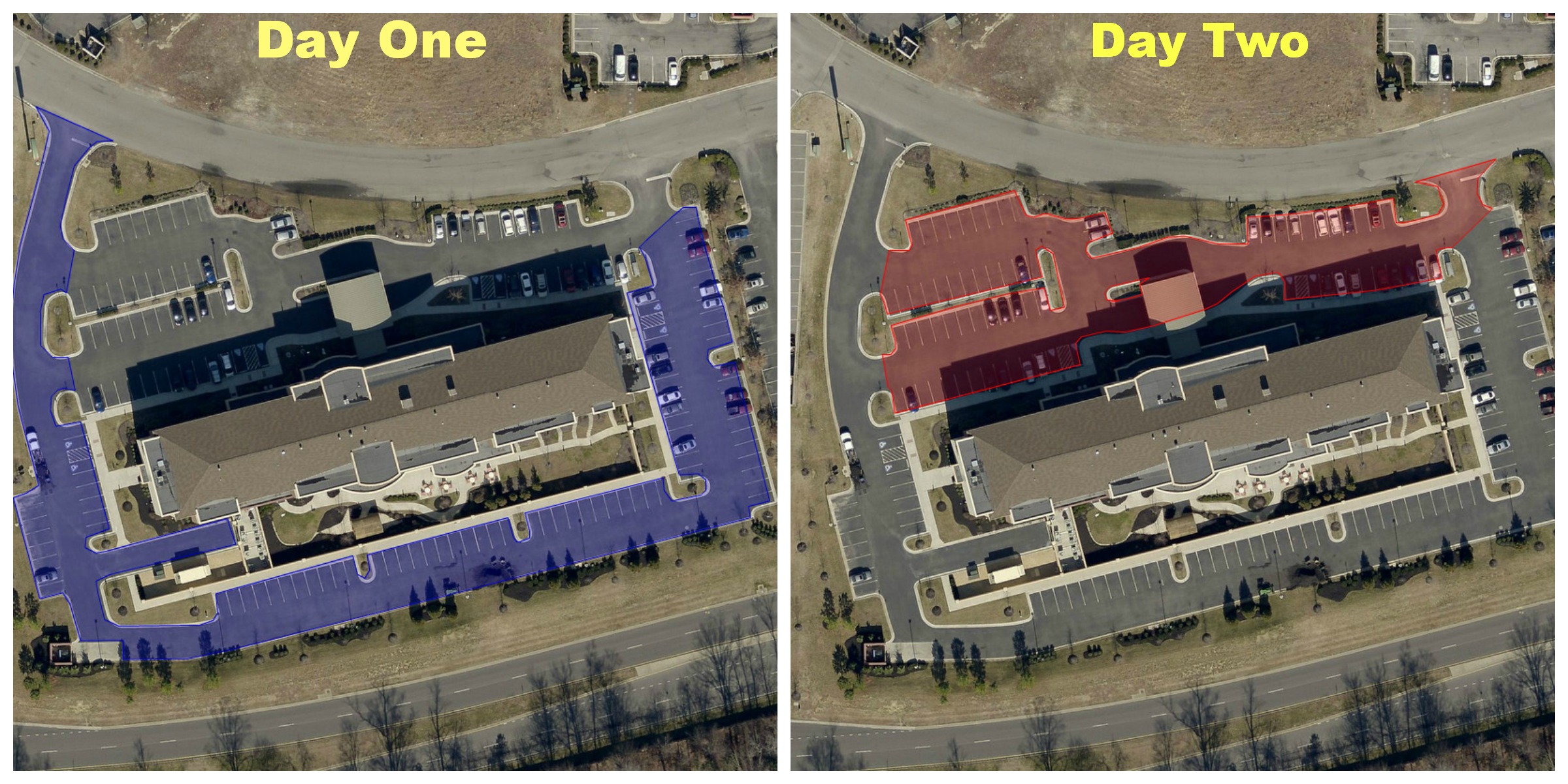

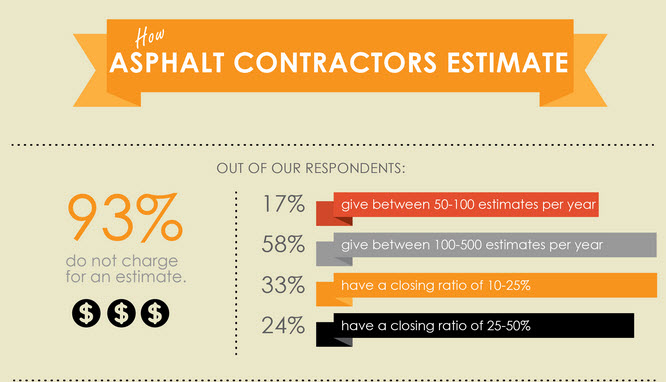




Leave a Reply
Want to join the discussion?Feel free to contribute!