Technology Implementation Tips for Your Service Business
This was featured on GoPlow.com
We are frequently asked at Go iLawn about implementing new technologies. People want to know what type of software solution to add and when. I wish I could say there was a simple answer, but this isn’t a simple subject.
Starting Points
There is so much technology to choose from: time tracking, GPS/fleet tracking, estimating, customer relationship management systems (CRMs), proposal tools, not to mention operating systems that claim to do it all.
It can become overwhelming, especially for smaller businesses that often rely on manual systems (i.e. key people) to operate. Trying to figure out what your company needs and can benefit from can seem impossible. To navigate the process, consider the following suggestions:
- Create a list of the most repetitive topics at your company. What gives you the most trouble, causes confusion or takes the most time? Are there areas you’re losing money (or you don’t know you’re losing money) because you’re not effectively tracking or managing them?
- Determine what you would like to change about the items on your list. For example, if client management was on your list, what specific things about client management do you want to improve and can technology help?
- After you have your list, put the items in order of importance and choose the top three. Dig into them with your staff and key players. Understand the root of the issue and how solving the issue will help the business.
- Look at the advantages and benefits of successfully deploying a software solution for your company. This process will (hopefully) lead you to figuring out what kind of software solution you’ll benefit the most from.
Low Barriers to Entry
A few common areas that often slow every-day operations at small businesses, and more specifically contracting businesses, are payroll, timesheets and proposals. These items are time consuming and involve a lot of paperwork. Luckily, these are some of the easiest problems to solve with software, and they don’t necessarily require a huge investment, especially if you’re not ready to purchase and implement a full-bore operating system.
- Microsoft Excel is a versatile tool that can help in several areas, including estimating. It’s relatively easy to create an Excel spreadsheet that acts as a template to help you automate the estimating process. You’ll be able to use it again and again to get your proposals out the door faster and with less paperwork, and it won’t be as cumbersome to accomplish.
- QuickBooks is another easily accessible program that is widely used by small businesses and contractors. It can help you manage your company’s finances and payroll. Plus it integrates with countless other software applications, so if you decide down the road you need a more comprehensive solution, chances are you can use them together and won’t have to redo your accounting processes.
- If you have multiple people interacting with sales and client management, a CRM can be very beneficial. There are so many CRM choices on the market that it’s likely you can find something that suits your needs, and quite possibly it’ll be free.
Determining the intent for implementing software is the mission and goal to successfully choosing the products you need and will benefit from. The discovery process makes you aware of problems and areas you can improve, which is a giant step toward taking your company to the next level—whether you chose to implement a software solution or not.
Adding technology is intended to reduce time and waste, and make us smarter with the information we acquire from it. If a software solution you’re using or thinking about using doesn’t do these things, it’s time to take another look around.




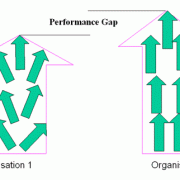
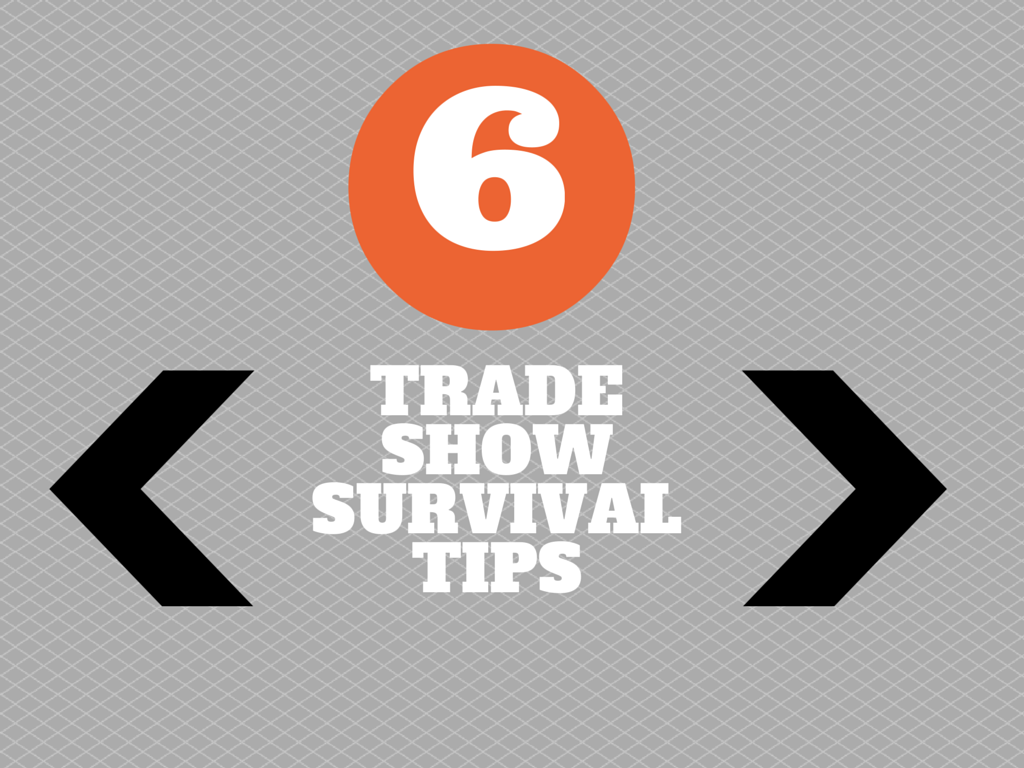

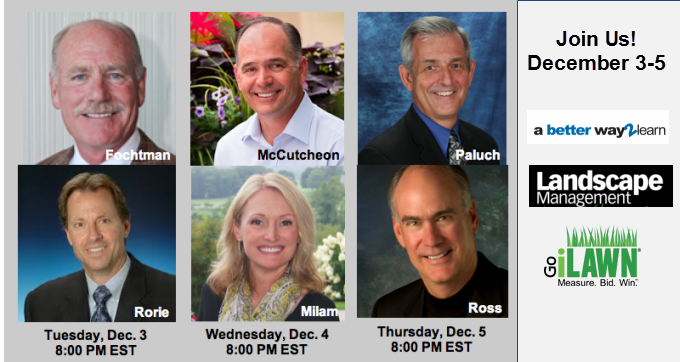



Leave a Reply
Want to join the discussion?Feel free to contribute!