Three new reasons to try online property measuring
If you needed a new reason to use Go iLawn / Go iPave, you’re in luck… Here’s three.
It’s the middle of March, and our green industry and asphalt maintenance professional customers are exploding with expanded business, more quotes and new customers. If our customers are any indicator, 2016 is looking like a banner year for Service Industry companies, and we hope your business is booming like it is for so many of our customers.
And if this extra-busy spring rush isn’t enough reason to make sure you have Go iLawn / Go iPave to improve your Quoting, Sales, and Execution processes, maybe our new tools will be!
If it’s been a while since you’ve tried Go iLawn, or you’re a bit rusty after a long winter break, here are three of our newer capabilities. Maybe you haven’t seen these before, and some might surprise you.
Parcel Overlay:
In October, we released a new version of our software, with a couple of powerful new capabilities added to our toolkit. Our existing customers seem to like our new Map Rotation tool, but if there’s one tool that seems to impress everyone, it’s The Parcel Overlay Map.
Simply click “Parcels” from your Property or Med Neighborhood level view, and we’ll provide all the parcel data and addresses for your entire viewing area. When used with our Clover tool, you can do a single search, then literally ‘walk’ your way down the street, measuring, estimating, quoting and bidding jobs across a square mile of territory.
Improved Image Printing:
Among our newest features is an enhanced image printing utility that allows you to print bigger, better images of your site diagrams. Simply click your “Main Menu” and select “Print Map” to access a full Windows print utility. You can choose to set up a printout or save as a .pdf to use later.
This new capability gives you more control over how you save and use our images. You’ll now have much greater control over what images you print and save for your quoting, sales and operations processes.
“Delta” Grouping Tool:
Another very new tool is the “Delta” we’ve added to our toolbar. The Greek letter Delta (Symbolized by an equilateral triangle) is used in mathematics to denote change. And that’s how we use it… to change groups of measurements.
To use the Delta, click the triangle symbol in the toolbar and then use your mouse to draw a shape around one or more of the existing measurements on your screen. By completely surrounding one or more shapes using the Delta, you select them and bring them into a new menu.
The shapes you grab will come up in the new Select Measurements menu, (as seen in the picture above) which will allow you to regroup or delete the whole group at once. No more selecting each measurement individually if you want to move them from group to group or get rid of them.
TIP: Make sure you get all the points of a measurement within the Delta area to get it selected.
More Productivity:
Driven by customer requests, these three tools are all new since last Spring season. We hope they’ll help you grow your business this year, and we think they show our commitment to providing you with better tools that will help you be more efficient.
So what kind of tools and capabilities would help you most? Feel free to tell us in the comments. Maybe our next release will even include your ideas?
And if you’re ready to try Go iLawn or Go iPave, click the names here to order your trial today.




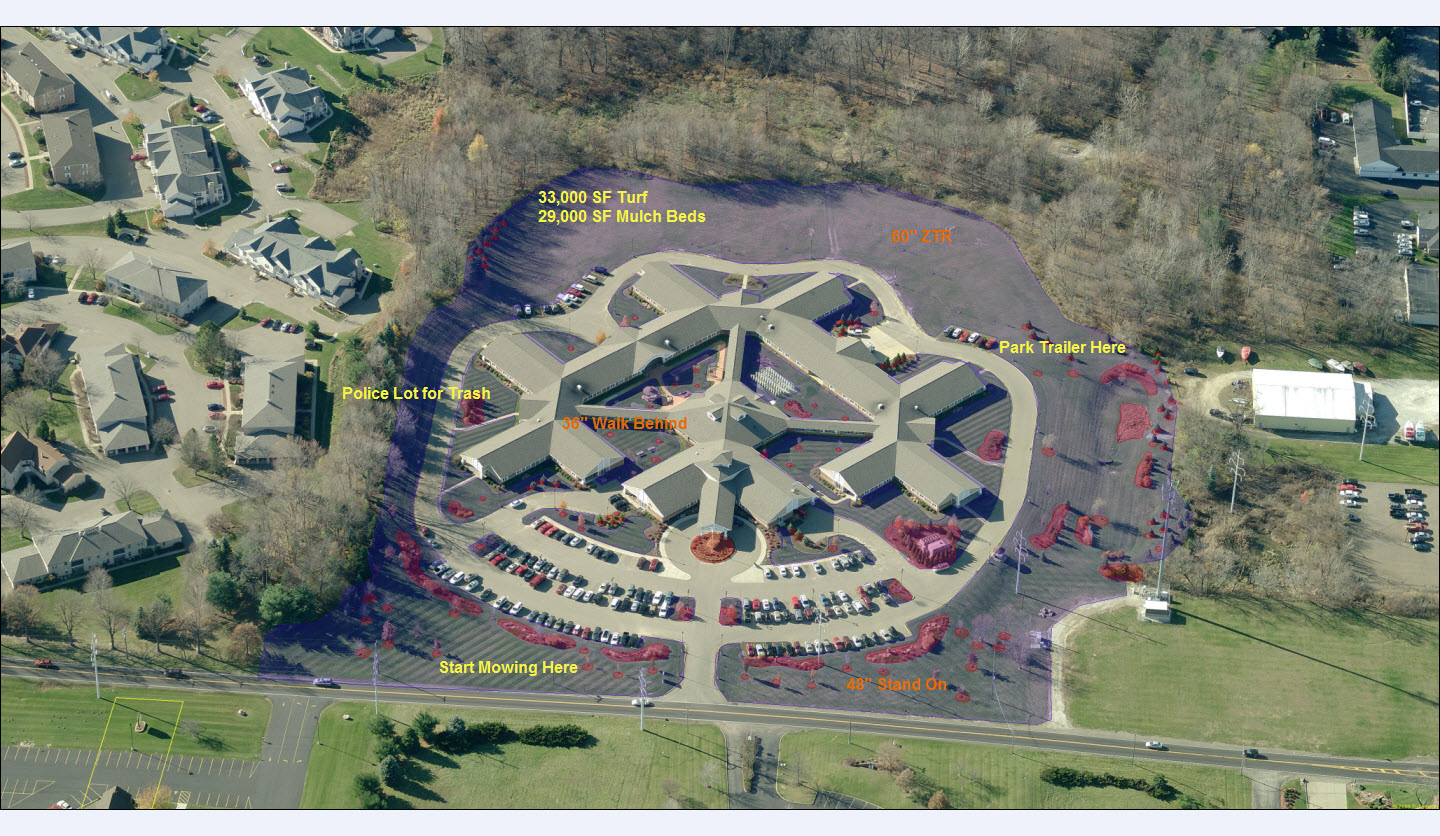

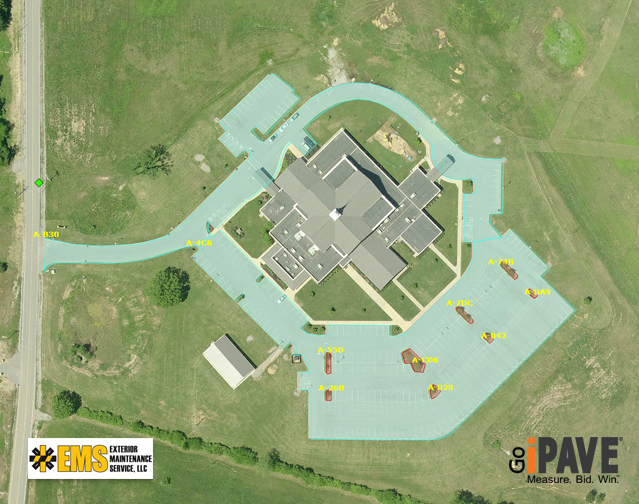



Leave a Reply
Want to join the discussion?Feel free to contribute!