Case Studies Show Landscaping and Paving Service Diagrams Boost Sales & Expedite Operations (Part Two)
This is the second post in a two part series. Read part one here.
Progressive service contractors are always looking for ideas and tools that will help them stand out among their competition during the very rigorous, highly competitive sales process- which is something we covered in last week’s post.
But once a job is sold, it’s time for contractors to really shine. It’s time to execute services sold, and execute them well.
So how can you ensure your crews are delivering services in the manner in which they were sold? It’s simple. Map it out. Use property photos to create service diagrams that help your production leaders understand what the customer expects, what the job will entail, and how the services should be executed.
Use Service Diagrams to Efficiently Execute Landscaping, Snow Removal and Pavement Maintenance Operations
Service diagrams not only provide you with the chance to review scope of work with production crews, but they also provide an opportunity to confirm job details with your customers. This enables you to make changes based on customer feedback before any work commences, which increases the likelihood of a successful service delivery for both parties.
A successful service delivery leads to a satisfied customer. Satisfied customers lead to repeat business and referrals. Clearly, the time spent creating service diagrams will pay off in more ways then one.
And your service diagrams don’t have to be elaborate. Start by including basic information about the property and scope of work in your diagrams:
- Landscaping- Indicate if there is a gate, key code or any special circumstances crews need to know in order to access the property. You can also include details like what type of equipment can be used on the property, and specific instructions outside of the normal scope of work.
- Irrigation- Label irrigation controller location, irrigation schedule for the property, type of system, and any other helpful insights so your irrigation tech has that information at their fingertips.
- Sealcoating and Pavement Maintenance- Show your crews the schedule of events for jobs that will take multiple days to complete. Inform your customers about areas that will be inaccessible, and what days they’ll be closed.
- Snow Removal- Mark out speed bumps, parking lot obstacles and snow storage areas. You can even show your crews the direction they should push the snow (east to west, north to south etc.).
- Hardscaping, Pavement Maintenance & Design-Build- Are you adding a new feature to a property? A patio, a parking lot, a drive lane, a mulch bed etc.? Draw it in your Go iLawn and Go iPave photo, call it out with labels to indicate where the new feature will be located.

Commercial landscaping and snow removal diagram indicating snow storage areas, the time the parking lot and sidewalks need cleared, and primary and secondary mowing areas. Click to enlarge.
Go iLawn & Go iPave Customers Benefit from Using Property Photos with Production Staff & Clients
Using property photos with production crews and customers will ultimately make your life easier. We know this because our customers have shared how and why they use property photos from Go iLawn and Go iPave to help their operations run smoothly. Here are some specific examples from our users about how they’re using their property photos to expedite operations:
Turfscape, Inc. uses property photos to identify property boundaries and clarify scope of work for production staff:
“Site maps are also utilized by our operations staff for job set up and property overview/boundaries, reducing the time needed to walk each site with job supervisors. Areas of concern can easily be identified and labeled on the site map and reviewed with the field employees,” said Bob Martin, estimator at Turfscape, Inc.
Tony Sorrentino of S&G Asphalt uses property photos to inform customers of the production schedule:
“All of us in the paving industry know one of the most difficult tasks is coordinating the job between us and the tenants, so we used our Go iPave color-coded map of the property,” said Sorrentino. “We designated which section was going to be done on what day. The office manager sent emails to each tenant with the map along with our phone number in the event they had any questions.”
Anthony Eosso of Eosso Brothers Paving uses Go iPave photos to determine material requirements for production staff:
“(Using property photos) sets us apart to our customers and allows us to give set expectations for team leaders and crews because we can accurately break a day into specific materials required,” said Eosso. “Better informed customers and crews allows us to get in front of more potential customers.”

A simple sealcoating diagram with labels and color coding indicating the schedule of services. Click to enlarge.
Benefit from Using Property Photos Today
If you haven’t used property photos to help with sales, marketing and operations at your service business, give it a try today and let us know what you think. Who knows, your company might be featured in the next case study we share!






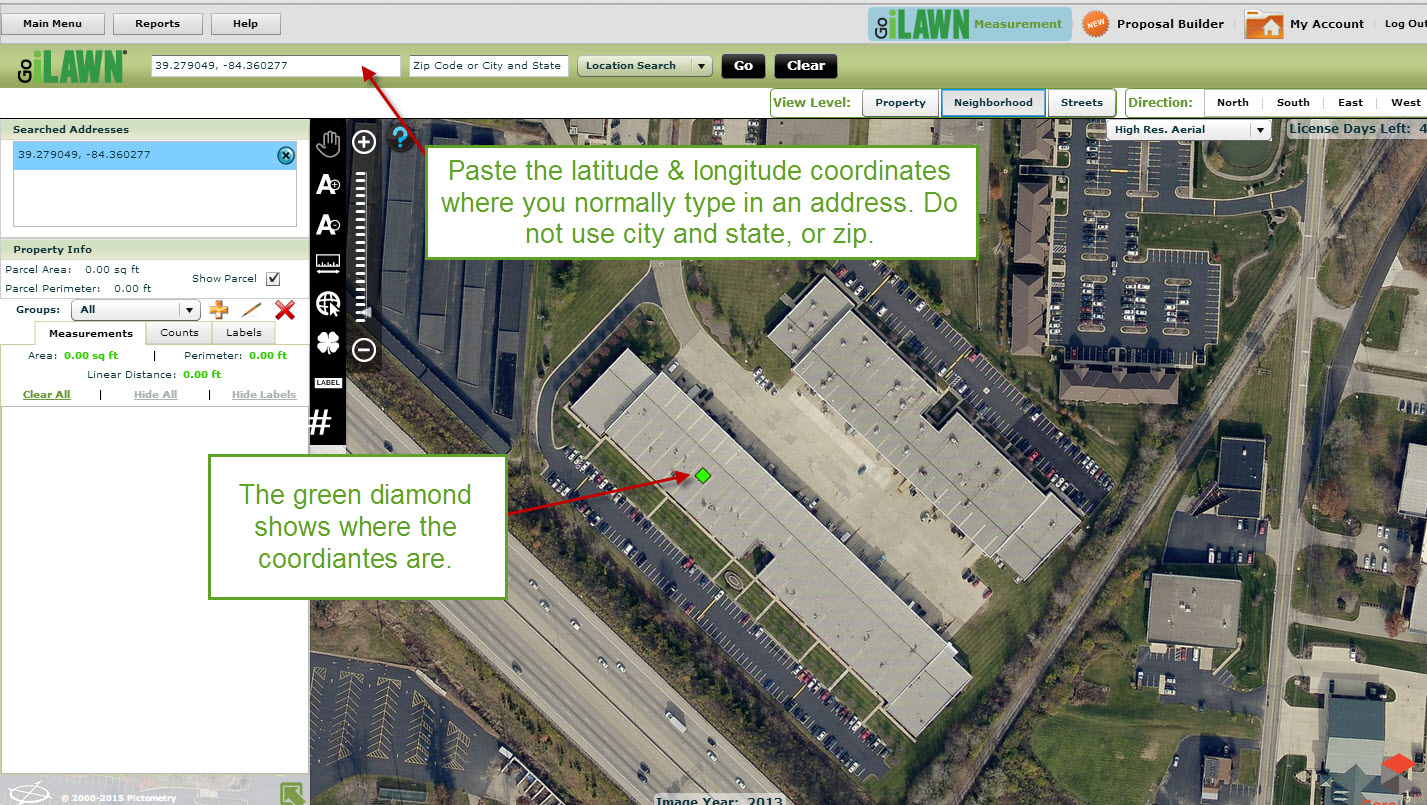


Leave a Reply
Want to join the discussion?Feel free to contribute!